|  |
Buy the Apple iPad
from Mphone Online |
Apple
iPad features at a glance: - Dimensions: 242.8 x 189.7 x 13.4 mm
- Weight:
680 g
- Battery time: Up to 10 h
- 30 Hours Music Play
- Standby time: Up
to 300 Hours
- Accelerometer and Ambient light sensor
- Display: 9.7-inch (diagonal)
LED-backlit glossy widescreen Multi-Touch display with IPS technology
- 1024-by-768-pixel
resolution at 132 pixels per inch
- Fingerprint-resistant oleophobic coating
- 1GHz Apple A4 custom-designed, high-performance, low-power system-on-a-chip
- Microphone,
Built in Speaker.
- TV and video Support, Keyboard support
- Digital compass,
Wi-Fi, 3.5-mm stereo headphone jack
- Audio formats supported, Mac OS X v10.5.8
or later
- Support for playback of closed-captioned content
- Viewable document
types: .jpg, .tiff, .gif (images);.doc and .docx (Microsoft Word);
- .htm and
.html (web pages); .key (Keynote); .numbers (Numbers); .pages
- (Pages); .pdf
(Preview and Adobe Acrobat); .ppt and .pptx (Microsoft PowerPoint);
- .txt (text);
.rtf (rich text format); .vcf (contact information); .xls and .xlsx (Microsoft
Excel)
- Memory: 16GB / 32GB Internal Memory
- VoiceOver screen reader
- Connectivity:
WiFi, Edge, Bluetooth v2.0+EDR
The Apple iPad WiFi
Model will not accept a SIM Card but can be used as a wireless device. The
Apple iPad 3G is currently on Pre-Order
and will additional features including: - Assisted GPS (in the Wi-Fi
+ 3G model)
- Cellular (in the Wi-Fi + 3G model)
- UMTS/HSDPA (850,
1900, 2100 MHz)
- GSM/EDGE (850, 900, 1800, 1900 MHz)
The
Apple iPad is
now available to buy in 16GB
and 32GB | |
|
| | |
| Apple
iPad FeaturesAll of the built-in apps on iPad were designed from the ground
up to take advantage of the large Multi-Touch screen and advanced capabilities
of iPad. And they work in any orientation. So you can do things with these apps
that you can’t do on any other device. | |
|
 |
The Safari web browser on iPad puts the Internet
in your hands — literally. View whole web pages in portrait or landscape on the
large Multi-Touch screen with vibrant color and sharp text at a size that’s actually
readable. When you rotate iPad to landscape, the page you’re viewing rotates,
too, then expands to fit the display. Let your fingers do
the surfing. With iPad, navigating the web has never been
easier or more intuitive, because you use the most natural pointing device there
is: your finger. Scroll through a page just by flicking up or down on the screen.
Double-tap a section on a page to enlarge or shrink it. Or pinch to zoom in or
out. When you touch and hold a link, Safari shows you the URL so you know before
you go. There’s also a handy thumbnail view that shows all your open pages in
a grid, so you can quickly move from one page to the next. Safari
takes full advantage of the powerful technology built into iPad. It connects to
the web via high-speed 802.11n Wi-Fi. Because Safari supports the latest web video
and audio innovations in HTML5, you can enjoy the rich multimedia experience you
expect from the Internet. Safari plays compatible video right in the page, or
you can double-tap a video to play it full screen. |
|
Web SurfingiPad is the best way
to experience the web. View whole pages in portrait or landscape on the large
Multi-Touch screen. And let your fingers do the surfing. There’s nothing like
the Mail app on iPad. With a split-screen view and expansive onscreen keyboard,
it lets you see and touch your email in ways you never could before. It’s
easy to search for nearby restaurants or landmarks on iPad. But what if you don’t
know the name of the place you’re looking for? Say you’re in a new neighborhood
and you want to find a restaurant. Type “restaurants” in the search field. All
the closest restaurants will appear as pins around your location. Tap a pin to
see a restaurant’s name. Touch and hold to see it in street view so you’ll recognize
it. Maps even gives you directions and a route from where you are. |
|
|
| 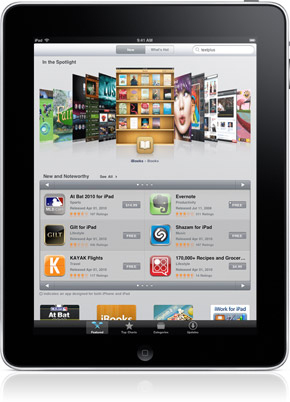
|
Apps made for iPad. Right
now you can tap into the App Store to shop for over a thousand amazing apps made
just for iPad — and more are added every day. They’re easy
to find in their own special section, in every possible category: games, lifestyle,
social networking, education, and dozens more. And they’re all designed specifically
to make the most of the large iPad display, precise Multi-Touch screen, and powerful
processor. If you’re just browsing, the App Store makes it
easy. You can see what’s new in Featured, check out the Top 25, and even preview
each app. Find apps by doing a quick search, then download them wherever you are
and get started right away. Tap into more than 150,000 apps.
There are more than 150,000 apps for iPhone and iPod touch on the App Store. And
iPad works with just about all of them — including apps you’ve already downloaded.
Get Genius app advice. With thousands of apps in the App Store,
you need an easy way to find new ones to love. Enter Genius recommendations for
apps. Tap the Genius icon to get recommendations for apps that you might like
based on apps you and others have downloaded. |
| Being
good with NumbersIt’s easy to be good with Numbers. Who knew making spreadsheets
could feel so natural? Numbers is the most powerful spreadsheet app designed to
work with iPad and Multi-Touch technology. With a few taps, you can create tables
and charts, add photos and graphics, and enter and edit data. Numbers isn’t just
a spreadsheet application — it’s a flexible canvas. Which means you can
add multiple tables and charts anywhere on a sheet and move them wherever you
like. And every spreadsheet starts out stunning, thanks to Apple-designed templates.
Choose from 16 templates for home, work, and school, then make it your own. |
|
See more of your music. The big, beautiful iPad
display lets you browse your music collection by song, artist, album, genre, or
composer with the touch of a finger. See your music as full-size album art. Flip
through all your albums and tap to choose what you want to hear. It’s as natural
as flipping through CDs. When you want to play a song, tap it. The Now Playing
screen appears, displaying the album art for the song you’re playing. Tap to flip
the album over and view the track list. Use your finger to pause, shuffle, change
the track, and adjust the volume. Or, if you prefer some private listening, connect
wired or Bluetooth wireless headphones, and it’s just you, your favorite tunes,
and fantastic sound. | |
| 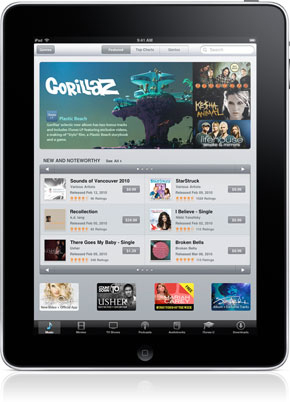
|
Instant music, movie, and TV show gratification.
You’re in a coffee shop and you hear a song you just have
to have. Or you’re in an airport, wishing you had a good movie to watch. With
Wi-Fi access and one tap of the iTunes icon, you can discover new music, movies
to buy or rent, TV shows, and podcasts. Then download it all wirelessly, right
to your iPad. Wherever you happen to be. Browse New Releases,
Top Tens, and Genres. If you know exactly what you’re looking for, type in a quick
search. Play a preview of any song or video, then tap to buy it. With millions
of songs and thousands of movies, TV episodes, and music videos in the iTunes
Store — and a huge selection in HD — you might need some help finding new favorites.
Genius keeps track of what you love and recommends more of the same. Sync
with iTunes. When you connect iPad to your Mac or PC, the
music, movies, TV shows, and videos from iTunes on your computer can sync to your
iPad — and the media on your iPad can sync to iTunes on your computer. So entertainment
goes with you everywhere. Discover iTunes U on your iPad and download some knowledge.
You’ll find lectures, discussions, language lessons, audiobooks,
podcasts, and more from top universities, museums, and other cultural institutions
around the world. |
|
Tap, pinch, and flick through your photos.With
the built-in Photos app on iPad, you can see and touch your photos in intuitive
new ways. Your photo albums appear as tidy little stacks you can pinch to preview.
Tap a stack, and the whole album opens up. From there you can scroll through thumbnails.
Tap to view full screen. Or flip through photos one at a time. The gorgeous
9.7-inch iPad display shows off your photos in vivid color with excellent brightness
and contrast. It uses a premium technology called IPS (in-plane switching) to
provide an extremely wide viewing angle, so friends and family can crowd around
your iPad and still get a great view. When you rotate iPad, your picture
rotates, too, so you can show it off any way you want. Flip iPad over to share
a snapshot with the person across from you, then flip it back to share with someone
sitting next to you. You can even create and play your own slideshows, complete
with music and animated transitions. Place iPad in the optional iPad Dock, turn
it on, and enjoy the spectacle from across the room. When you want to share photos
from afar, email them or publish them to the web using MobileMe with just a tap
or two. You can import photos directly from your camera or its SD card using
the optional iPad Camera Connection Kit. And you can save photos from email to
your iPad photo library. | |
|

|
Your own personal big screen. A
beautiful 9.7-inch high-resolution display makes iPad perfect for watching any
kind of video: from HD movies and TV shows to podcasts and music videos. Since
iPad is essentially one big screen — with no distracting keypad or buttons — you
feel completely immersed in whatever you’re watching. And you can keep watching
for up to 10 hours, thanks to the lithium-polymer battery in iPad. Tap
the iTunes icon and you’ll find thousands of movies — including HD movies — ready
and waiting. Tap and browse around. When you find a movie you like, watch a preview.
Whatever you buy or rent downloads right to your iPad video library, so you’ll
be at the movies in minutes. You can also catch up on your favorite TV shows,
watch music videos, and download podcasts. |
|
Watch more, connect and shareThe
YouTube app is designed specifically to take advantage of all the capabilities
of iPad. The high-resolution screen makes YouTube videos look amazing, especially
those in HD. You found a YouTube video so funny, you just have to share it. Email
your favorite videos to your favorite people. Tap Share on any YouTube video detail
page, and iPad creates an email with the video link already in it. You can even
post it to Facebook. | |
| World
famous Accelerometer technologyiPad responds to motion using a built-in
accelerometer. When you rotate iPhone from portrait to landscape, the accelerometer
detects the movement and changes the display accordingly. So you immediately see
the entire width of a web page, view a photo in its proper aspect ratio or control
a game using only your movements. With its large Multi-Touch display and
innovative software, iPad lets you control everything using only your fingers.
Type using the predictive keyboard, glide through albums with Cover Flow, scroll
through photos with a flick or zoom in and out on a section of a web page — all
courtesy of Multi-Touch. |
| 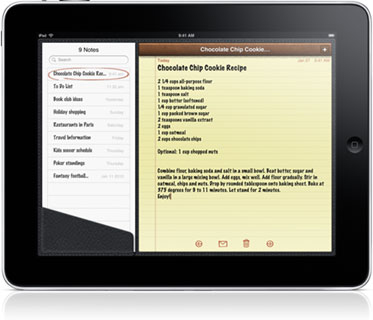 | Collect
your thoughts. Use the Notes app to jot down anything and
everything and take it with you wherever you go. iPad is so thin and light, you
can take it to a meeting, a lecture, even the grocery store. The iPad display
gives you plenty of space to fill with your notes and to-do lists. The
large onscreen keyboard makes it easy to write notes quickly. Text is crisp, bright,
and readable. The iPad keyboard even accelerates your typing by tracking what
you write and suggesting words, correcting spelling, and inserting punctuation
for you automatically. And iPad apps are made to work together.
So if you need to check a phone number in Contacts or find an address in Maps
while you write, Notes remembers where you left off. Make a note, then email it
to yourself or others. And you can sync your notes to your Mac or PC through iTunes. |
| |
|
|
| |
| |
Copyright
© 2000-2010 mPhone Ltd, 191-192 Temple Chambers, London EC4Y 0DB UK
Contact
us via enquiry form
| |

